My first interview as a User Interface (UI) designer, I was told to explain my input of the design test that was given to all applicants. I know about UI design, probably because I checked it online, did some 100 daily challenges or because I believe I can do graphics design but in the end, all I could explain was how beautiful the design is. At that moment I realized I only made a nice design not a design that can give an excellent user experience.
It was appealing to the eyes and definitely had the appearance of a website. At some point the HR started asking why I used every single element and all I could say was; “just to make it look nice”, funny yea?
It’s not about having a nice looking WhatsApp or Facebook or LinkedIn app & website, it’s about how easy you navigate through these app or website. The question now lies on why every element on the design is being used.
Here is an example, Imagine creating an e-commerce website and you had to put the social media handles on the header, knowing that the users of your website are likely to click on these handles which will direct them out of your website whereas the purpose of the website is to make users navigate through your contents and make their orders not to send them out of it immediately they get on the website.
It’s not just about having a visual appealing design but a very tough one to work around. It’s like having a beautiful partner who doesn’t impact your life or having a lot of money in a city where everything is free.
When creating UI Designs, know that the design is not for you, not for your client but the client’s audience. Now put yourself in the user’s shoe and see if you’ll be happy to work around your designs when it’s live!
Hi, this is a comment.
To get started with moderating, editing, and deleting comments, please visit the Comments screen in the dashboard.
Commenter avatars come from Gravatar.